Processors, Hard Drives, Memory, Windows – What are They?
If you have been browsing around looking for a new computer, you may see many terms that may be a bit unfamiliar. 14th Generation Intel processors, AMD, Windows 11, Windows 10, memory, hard drives, SSD, TB, GB, DDR, RAM, 2-in1’s, Ultrabooks, All-in-Ones and the list goes on. To the average computer user these terms may seem a bit daunting while trying to choose a computer. We will try to simplify the terms and abbreviations a bit to make the computer buying process less confusing.
If you have browsed this site or others looking for a computer deal, you probably came across some terms that may seem like they are in a different language if you are not familiar with the terms used. Here are a couple examples:
Save $50 on 15.6" Premium Performance Laptops with Microsoft Windows 11, the 14th Gen Intel Core i7 processor, 128GB M.2 SATA 6Gb/s SSD (Boot Drive) + 1TB 7200RPM SATA 6Gb/s (Storage Drive), 16GB Memory and AMD Radeon™ R9 M395X with 4GB GDDR5 graphics, now only at $xxx.xx with Coupon Code: SaveSomeMoney
Save $200 on a Performance Desktop with Windows 11, the 13th Gen Intel Core i7 processor, a 1TB hard drive, 16GB Dual Channel DDR4 2133MHz memory and NVIDIA® GeForce® RTX 4080 graphics, Sale Priced at $xxx.xx!
If all that stuff looks like gibberish to you, read on and I will try to make some sense out of it all. For the most part, the promotions are telling you the hardware specifications of the PC but some of it is software. The difference between hardware and software is that you can hit the hardware with a hammer if it gets out of hand but the software you can only curse at. One promotion is for a laptop and the other is a desktop. They both have similar components. Let’s try to analyze some of the components.
Microsoft Windows – What is it?
Microsoft Windows 11 is also known as the Operating System and it is the software that tells the hardware what to do. You give it instructions by clicking a mouse or swiping the screen and then Windows tells the hardware what to do with those instructions giving you the desired result. There are also other flavors of Operating Systems. Apple uses what is called OS X and then there is Linux.
What is a Processor?
A processor is basically the boss of the rest of the hardware. It receives instructions from the operating system and utilizes the appropriate component to carry out the task. Intel and AMD are the main processor manufacturers with Intel being the most popular. At this point Intel is up to the 14th Generation Core processor but the 13th Gen is still being widely used. The i3, i5, i7 and i9 are the speed or power with the i9 being the most powerful. The Pentium and Celeron are still being used for low-end computing. When choosing a processor, it all depends on what you are going to use the computer for. If you are just going to be browsing the Internet, emailing and creating some documents, the lower processor is just fine and cheaper too. If you are going to be gaming or using processor intensive applications, the faster the better.
What is a Storage Drive?
The hard drive is where everything is stored on a PC. All of the software applications, including the Operating System are stored on the hard drive. Anything you save like pictures, emails, word documents and music are saved on the drive. There are hard disk drives and Solid State Drives (SSD) with the SSD’s being faster and more reliable but also smaller and more expensive. They usually range anywhere from 500GB to 2TB. The GB stands for Gigabyte and the TB stands for Terabyte and there are about 1,024 Gigabytes in a Terabyte. Pick your hard drive size depending on what your plans are. If you are going to store a lot of pictures, videos and music, the bigger the better.
What is Memory?
Computer Memory is also referred to as RAM (Random Access Memory). The memory is kind of an in between spot for things you are working on before it gets written to the hard drive. It stores work in progress because it is much faster than the hard drive. That is why if you are writing a document and the power goes out and the computer shuts down, what you were working on will not be saved unless you hit the save button then it gets written to the hard drive and is saved. RAM also allows you to multitask using multiple applications at once. Memory is usually referred to in Gigabytes. The more you have the more you can do and the faster you can do it.
What is a Graphics Card?
Everything you see on the computer screen goes through the graphics card. The software gives instructions to the processor, which in turn sends instructions to the graphics card as to what to render on the screen. NVIDIA and AMD Radeon seem to be the most popular but many PC’s have what is called integrated video. Integrated video uses the processor and memory resources to do the job. For the average computer user, integrated video is just fine. If you plan on doing any kind of gaming, video editing or video intensive applications you will need a better video card. Again, the more memory on the card, the better.
It used to be simple. There were laptops and desktops. A laptop was used for the business traveler and you used a desktop at home or when you needed more power to do some intensive computing tasks. Now the lines are blurred between laptops, tablets and desktops. Some of the tablets available have almost as much power as a high-end desktop PC. A desktop used to be needed to use high-end processor intensive applications and now laptops can perform the same tasks. We have come a long ways in the computing field. If you are not sure the difference between an Ultrabook, laptop, 2-in-1 or an All-in-One, we try to explaing the difference here: Laptops, Ultrabooks, 2-in-1s, All-in-Ones – What is the Difference?
Browse the PC deals available from Dell, Alienware, HP, Lenovo, Acer, Apple and Samsung:
- Dell Computer Coupon Codes and Deals
- Alienware Computer Coupon Codes and Deals
- Dell Technologies PC and Server Deals
- HP Computer Coupon Codes and Deals
- Lenovo Computer Coupon Codes and Deals
- Apple Computer Coupon Codes and Deals
- Acer Computer Coupon Codes and Deals
- Samsung PC and Tablet Deals