Laptops, Ultrabooks, 2-in-1s, All-in-Ones – What is the Difference?
The naming terminology for PCs has changed drastically through the years. It used to be so simple. Either you had a laptop or a desktop but now – Wow! It used to be that if you wanted the best power and performance, you would need a desktop but now you can get laptops, tablets and Ultrabooks with the same computing abilities of the most powerful desktops and with the 2-in-1 and convertible models you can use them upside down and sideways if you want. With all the styles of PCs available, the choices are almost unlimited. Ah yes the times they are a changing.
A laptop or notebook PC is simply a portable computer for people that do not want to be tied down to a desk and can work from anywhere. The desktop is more of a fixed workstation for those that have no need to be mobile like an office worker. Those two are obvious but when you put convertibles, Chromebooks, Ultrabooks, 2-in-1s, 360’s, All-in-Ones and PCs called Yoga things might start to get a bit confusing. I will try to explain the subtle differences between the models. It is a tough task because there is a very fine line between some of the PC models that blur the lines between the definitions.
What are Convertible PCs?
A convertible or 2-in1 computer is basically a laptop that can be used as a tablet. There is not much difference between a convertible, hybrid or 2-in1. When they first came out, they were pretty much bundled into a Hybrid category. They all can be used as a laptop or a tablet. The naming scheme is usually based on the choice of the manufacturer. Some models have a screen that detaches from the base to be used as a tablet others are foldable or twistable to be used as a tablet in tent mode, sideways, upside down and anything in between. These have more of an entertainment value and tend to be a bit bulkier than an Ultrabook but there are exceptions and the trend is to be smaller, lighter and faster than the previous model.
What is an Ultrabook?
The Ultrabook got its name from Intel and it is in a class by itself. It is a laptop just like any other but it has to meet certain criteria to be dubbed an Ultrabook. Obviously it has to run an Intel processor. Other than that it needs to be thin, light and fast with a long battery life. Thin means less than 23mm and fast meaning the latest Intel processors and Solid State Drives (SSD) instead of the usual hard drive or a combination thereof and the battery has to last at least 6 hours. They typically do not have optical drives and may be short on some of the ports you are used to but other than that, an Ultrabook is a perfect travel companion for those that actually might need to get some work done.
What is a Chromebook?
A Chromebook is probably the most basic of the laptop models. They run what is called Chrome OS instead of Windows and they pretty much need to be connected to the Internet to be of any use because most of the applications are not installed locally but are available in the “Cloud”. It is a very useful laptop for anybody doing the basic Internet stuff like web browsing, Facebook and a few other lightweight tasks.
What is an All-in-One PC?
An all-in-one is like a huge tablet or a desktop PC built into a monitor. These are very popular for those with a limited workspace because there is only one piece of hardware needed and it looks just like a monitor with no need for a separate desktop tower. All you need is a mouse and a keyboard and with the touchscreen models the mouse is optional. They come in a variety of sizes to fit the needs of any user and many of them are quite powerful. The only downfall is that they are not easily upgradeable like the tower desktop models. You can’t just open the box and drop another hard drive or an extra stick of RAM in there so make sure it is configured the way you want it before you buy one. Even the All-in-One models are blurring the line between desktops and tablets. They are big enough that you would not want to carry them too far but they do come in tabletop models.
Hopefully this explains the differences between the different types of PCs and makes it a bit easier to make a solid buying decision. Once you have made a decision, browse the site to see if you can find a deal or a coupon code to save yourself some money on the purchase.
Browse the Best PC deals available from Dell, Alienware, HP, Lenovo, Acer, Apple and Samsung:
- Dell Computer Coupon Codes and Deals
- Dell Technologies PC and Server Deals
- Alienware Computer Coupon Codes and Deals
- HP Computer Coupon Codes and Deals
- Lenovo Computer Coupon Codes and Deals
- Samsung PC and Tablet Deals
- Acer Computer Coupon Codes and Deals
- Apple Computer Deals